Context Menu shortcut to WSL program in Microsoft Terminal
13. Oktober 2022 —
Felix Pankratz
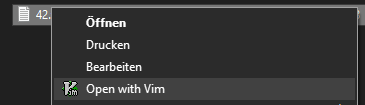
This blogpost is mostly stolen from Nick Janetakis.
I use WSL for lots of daily tasks, including editing text files in vim. Together with Microsoft Terminal (which is actually open source), it makes working on a Windows desktop almost bearable.
However, I still use the Explorer to browse files mostly, and wanted a quick solution to open textfiles in vim from there. M$ Terminal (wt) supports tabs, but I normally don't use these at all, because a tmux session is started when WSL is first launched. But a new tab is perfect for a quick edit window!